手把手教你如何快速缴费离开停车场
熙地港
但怎样才能“光速”离开呢
我们需要一个时髦又方便的缴费方法
关注CityOn熙地港郑州购物中心
其实一键支付就可以啦!
1
关注公众号
首先您得先关注一下
与停车福利息息相关的公众号
关注成功后请点击
City智能按照提示步骤
先绑定车牌才能缴费哦
切记:注册会员才能免费2小时(已关注\注册请跳过此步)
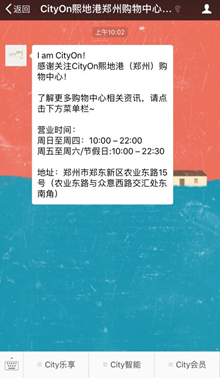
绑定车牌
如果您之前已绑定车牌
那么在驶入停车场后
就会立即收到下边这条
非常优雅礼貌的提示语
(您进场后想要使用微信支付,只要在离场前绑定车牌微信端同样可以同步停车时间)
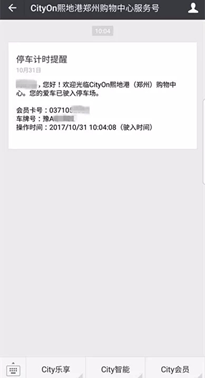
停车缴费
City智能选择停车缴费
因为有30分钟出场时间
提前算好寻车离场时间
几秒完成支付开车离开
智能操作就是这么任性

核对金额
看到会员停车优惠
a.前2小时停车免费
b.第3个小时收费4元
c.超过3个小时后,每增加一小时收费1元
(会员朋友系统会自动减免前2小时费用)

微信支付
支付步骤很简单
正确的支付界面显示
【郑州枫华商业管理有限公司】

出场倒计时
缴费完成后就会倒计时
给您30分钟离开停车场
只要中途没有跑去逛街
油门一踩出场没问题呀
如果遇到缴费困难的车友
如果方便请代替小熙
提醒Ta关注公众号支付~
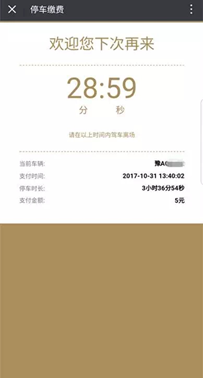
光速驶离
开到人工缴费处时
停车杆会自动识别抬起
缴费器显示0元,前后不到5秒
切记:关注公众号、注册会员、绑定车牌
才能享受优惠!才能光速离场!

能够让各位车满意
扫二维码、自动缴费机、人工缴费
包括今天这版最全公众号缴费技能教学
都只是为了让大家停车缴费更方便
记得试试看哦~随时接受反馈




 煕式圣诞等你开FUN
煕式圣诞等你开FUN  这里有一份摩登进化论,刷新你的摩登态度!
这里有一份摩登进化论,刷新你的摩登态度!




